| Author | Thread |
|
|
08/30/2012 05:03:31 PM · #26 |
| Just got my shot of the moon. I underexpose so I can control the shadows and highlights easier in post. It was something like iso 100, 1/150 shutter and 5.6 or something. Now to get out early tomorrow for the other shots I need. |
|
|
|
08/30/2012 07:23:42 PM · #27 |
Most DSLR's that have the useful feature to blink the blown out highlights in the LCD. It's a very useful feature to find the max exposure value for shooting a bright object like that moon that is small in the frame if you are including the surrounding landscape.
Decide what DOF you want, set the aperture accordingly, use low iso, and increase shutter speed until the moon no longer blinks in the LCD preview.
Something to remember if you are out shooting at night is that the image in the LCD may appear a lot brighter than it will on the computer screen, because your eyes are adjusting to the ambient light. It took me a while to figure out that this was why I was underexposing quite a lot of my night shots. It helps to have a correctly exposed daytime shot on the card that you can use for reference when in the field. The histogram helps a lot at night too.
You could just shoot it in the daytime, but it's a little late for that now, with the moon almost directly opposite the sun.
|
|
|
|
08/30/2012 07:29:47 PM · #28 |
Originally posted by MinsoPhoto:
Just got my shot of the moon. I underexpose so I can control the shadows and highlights easier in post. It was something like iso 100, 1/150 shutter and 5.6 or something. Now to get out early tomorrow for the other shots I need. |
F/11, ISO 100, 1/125 and 1/60 were working for me. |
|
|
|
08/30/2012 07:33:47 PM · #29 |
Originally posted by MelonMusketeer:
...
You could just shoot it in the daytime, but it's a little late for that now, with the moon almost directly opposite the sun. |
On Sunday morning, the sun will rise at 6:31 AM and the moon will set at 8:44 AM. (in Colorado) |
|
|
|
09/01/2012 01:04:36 PM · #30 |
Want to try my hand at expert but I'm still a bit confused on what you can and can't do. If one lives in a place with no stars and wishes to add stars to the shot, is that possible? I've been trolling through the expert editing question posts and it seems there was a challenge a bit back where folks added fake rain and lightening so it seems possible if done in a certain way... Still confused on what that way may be.
:)
|
|
|
|
09/01/2012 01:15:48 PM · #31 |
Originally posted by escapetooz:
Want to try my hand at expert but I'm still a bit confused on what you can and can't do. If one lives in a place with no stars and wishes to add stars to the shot, is that possible? I've been trolling through the expert editing question posts and it seems there was a challenge a bit back where folks added fake rain and lightening so it seems possible if done in a certain way... Still confused on what that way may be.
:) |
Monica, there are several ways you could accomplish a field of stars or nebulas. Below are two methods I used in previous challenges.
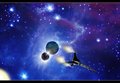
Space/Galaxy
I used the trick of punching holes in a black poster board and photographed it with light shining on the back through the holes. Added several layers of these photos on top of each other and merged for full star field. I had to painstakingly go over it to clone out some stars because there were just too many. I also had to clean up some of the edges because some of the stars (holes with light) were a irregular shaped. Made copy of the star field, blur, color balance and laid it over the star field for a slight glow and the hue you see here.
Nebula and Nebula gas -
strong sunlight that outlines the clouds works beautifully for this. Took some photos with different in camera white balance setting. Did color balance on it that brought out blue and reddish/purple hues
....or you could go to a cloth/craft store and buy some blue tulle with diamond sparklers glued on and a another blue cloth underneath which is what I used to cover the blanket in Nursery Rhymes entry.
Took a few pictures of that which worked out nicely

|
|
|
|
09/01/2012 01:27:08 PM · #32 |
Thanks for that. Gave me some good ideas. Is it possible though to just draw stars? I've seen some debate about custom brushes that are *downloaded* but what about the brushes that already exist in photoshop?
|
|
|
|
09/01/2012 02:15:35 PM · #33 |
Originally posted by escapetooz:
Thanks for that. Gave me some good ideas. Is it possible though to just draw stars? I've seen some debate about custom brushes that are *downloaded* but what about the brushes that already exist in photoshop? |
I'm reading more and even more confused.  Since that image got dqed for adding stars? I thought we could use any editing tool as we chose?? It seems to Advanced Editing rule of "you many not use ANY editing technique to create new image area, objects or features (such as lens flare or motion) that didn’t already exist in your original capture(s)." is applied to Expert without it actually being in the rules... or am I going on outdated info because that shot was back when the rules were still on a trial run? Since that image got dqed for adding stars? I thought we could use any editing tool as we chose?? It seems to Advanced Editing rule of "you many not use ANY editing technique to create new image area, objects or features (such as lens flare or motion) that didn’t already exist in your original capture(s)." is applied to Expert without it actually being in the rules... or am I going on outdated info because that shot was back when the rules were still on a trial run?
Message edited by author 2012-09-01 18:16:05.
|
|
|
|
09/01/2012 02:38:55 PM · #34 |
Originally posted by escapetooz:
Thanks for that. Gave me some good ideas. Is it possible though to just draw stars? I've seen some debate about custom brushes that are *downloaded* but what about the brushes that already exist in photoshop? |
The fact the brush is there by default in Photoshop doesn't change the fact it's a shape that you did not create by yourself. So it would probably be a DQ. If you want to play safe, recreate everything by your own means. You can even draw things directly in Photoshop if you feel like it (using lines, round brushes, common shapes, filters, etc.), but keep in mind you want to be able to prove that it is not an element you took from somewhere else.
|
|
|
|
09/01/2012 02:54:45 PM · #35 |
Originally posted by gyaban:
Originally posted by escapetooz:
Thanks for that. Gave me some good ideas. Is it possible though to just draw stars? I've seen some debate about custom brushes that are *downloaded* but what about the brushes that already exist in photoshop? |
The fact the brush is there by default in Photoshop doesn't change the fact it's a shape that you did not create by yourself. So it would probably be a DQ. If you want to play safe, recreate everything by your own means. You can even draw things directly in Photoshop if you feel like it (using lines, round brushes, common shapes, filters, etc.), but keep in mind you want to be able to prove that it is not an element you took from somewhere else. |
Round brush=ok. other brushes=not ok? If one were to do the "hole punching" method suggested above to do with paper, but instead did that digitally by using layer masks with a white image behind a black image, with a round brush...
So complicated! lol. I'm probably just going to redirect my idea here for fear of getting myself another DQ but now I'm just curious.
|
|
|
|
09/01/2012 02:58:31 PM · #36 |
| Just shoot a few shapes against a blank wall and cut them out in PS and use them to crete a custom brish. It won't take long and then it will be something you created and should be fine. |
|
|
|
09/01/2012 02:58:55 PM · #37 |
Originally posted by escapetooz:
Round brush=ok. other brushes=not ok? If one were to do the "hole punching" method suggested above to do with paper, but instead did that digitally by using layer masks with a white image behind a black image, with a round brush... |
Then it should be no problem. As long as you created the effect yourself without any pre-made shape, you're fine. |
|
|
|
09/02/2012 05:42:38 AM · #38 |
| I am a bit of an idiot for deciding to wait for the weekend to shoot the moon. I might have looked at a weather forecast first. We haven't seen the sun since Thursday. No appearance expected between now and rollover. |
|
|
|
09/02/2012 06:03:13 AM · #39 |
Originally posted by markwiley:
I am a bit of an idiot for deciding to wait for the weekend to shoot the moon. I might have looked at a weather forecast first. We haven't seen the sun since Thursday. No appearance expected between now and rollover. |
It seems to me (and I'd really appreciate the expert editing gurus' opinion) that you can build it yourself in expert editing:
1) Shoot something white
2) Shoot something black
3) Find a picture of the moon online
4) Trace it out and color it in using pixels from your white and black shots.
You also could make your white pixels into a quarter-circle of moony gray in a corner. No one will know it's not really the moon.
I'm learning that there are basically no limits other than your imagination. I used to think of expert as "I can composite multiple photos and distort each one some."
But look at what people did in the last expert editing challenge. It's really "build whatever you want out of elements you shoot." As one extreme example,  gyaban shot no wings in this: he built them wholesale out of shots of feathers: gyaban shot no wings in this: he built them wholesale out of shots of feathers:

So expert gurus: is that right?
In that case, it seems to me you could shoot one white pixel and use it to draw, well, anything, coloring as needed.
No?
Message edited by author 2012-09-02 10:18:19. |
|
|
|
09/02/2012 06:05:43 AM · #40 |
| Bigtime major tip for adding the moon to anything that I saw somewhere earlier in the thread but thought worth repeating: set the layer's blending mode to "lighten." The black around the moon vanishes, the white parts show up normally, and the grays show up as sort of transparent against whatever background you choose. You can easily create a mask to make the interior of the moon solid, but this trick makes the edge perfect without needing a lot of pixel-level editing. |
|
|
|
09/02/2012 06:41:59 AM · #41 |
Does this mean a little drawing in Ps is not allowed ?
I have and do,too late to change it now anyway.
Message edited by author 2012-09-02 10:44:52. |
|
|
|
09/02/2012 06:48:51 AM · #42 |
Originally posted by Tiny:
Does this mean a little drawing in Ps is not allowed ?
I have and do,too late to change it now anyway. |
You can draw things. Including a moon from scratch if you want/can, it will simply be hard for it to be realistic compared to the real thing, especially if its size is relatively big in the final picture.
What you can't do is use someone else's work as a base for yours (i.e. images, cliparts, complex brushes, etc.), but that's it, the rest should be ok. |
|
|
|
09/02/2012 06:50:03 AM · #43 |
|
|
|
09/02/2012 08:56:36 AM · #44 |
my fake photoshop program Pixelmator doesn't work in the newest version - almost every step makes it freeze for about 5 to 10 seconds if not longer. Does anybody else have that problem?
I got so frustrated that I couldn't continue! I'm in, but my image isn't anything like i'd imagined at the start. |
|
|
|
09/02/2012 09:04:15 AM · #45 |
| Seven camera stops of light between the correct exposure on the moon vs. the landscape. |
|
|
|
09/02/2012 09:16:23 AM · #46 |
Originally posted by mrchhas:
my fake photoshop program Pixelmator doesn't work in the newest version - almost every step makes it freeze for about 5 to 10 seconds if not longer. Does anybody else have that problem?
I got so frustrated that I couldn't continue! I'm in, but my image isn't anything like i'd imagined at the start. |
Oh great! I'm not crazy. While waiting I tried searching to see if others were having this issue, but didn't see anything. I eventually exported as psd and finished editing in photoshop elements. |
|
|
|
09/02/2012 02:16:37 PM · #47 |
Drop shadows and other such layer fx ok in Expert?
|
|
|
|
09/02/2012 02:30:12 PM · #48 |
Originally posted by escapetooz:
Drop shadows and other such layer fx ok in Expert? |
Yes of course. |
|
|
|
09/02/2012 02:36:13 PM · #49 |
Originally posted by gyaban:
Originally posted by escapetooz:
Drop shadows and other such layer fx ok in Expert? |
Yes of course. |
LOL. Just making sure. Want to check all my angles so I don't mess up!
|
|
|
|
09/02/2012 02:56:31 PM · #50 |
| Don't forget to check the camera time! :P |
|
Home -
Challenges -
Community -
League -
Photos -
Cameras -
Lenses -
Learn -
Help -
Terms of Use -
Privacy -
Top ^
DPChallenge, and website content and design, Copyright © 2001-2025 Challenging Technologies, LLC.
All digital photo copyrights belong to the photographers and may not be used without permission.
Current Server Time: 04/08/2025 10:47:07 AM EDT.

